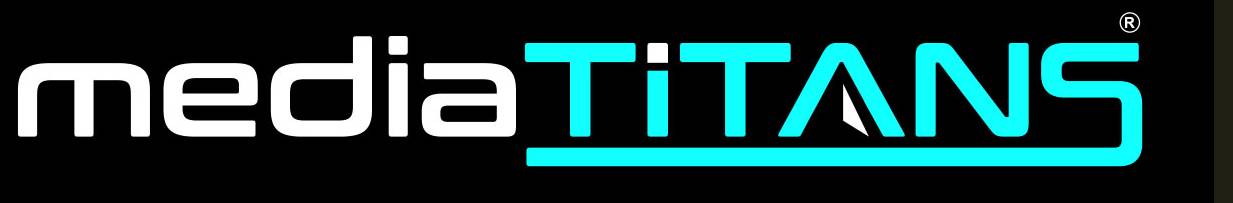Getting the best from your ATEM
|
1. Using Picture in Picture with Your ATEM Switcher: Learn how to set up, position, resize and scale a Picture in Picture effect using the DVE feature of your ATEM Switcher. View video here. 2. How to Live Stream from Your ATEM Switcher: Learn how to live stream from your ATEM Switcher out to platforms such as YouTube, Facebook, Twitch and more. View video here. 3. Getting Started with ATEM Chroma Keying: This video explains how to get started with chroma keying on your ATEM switcher. View video here. 4. Making a Downstream Key with Your ATEM Switcher: Learn how to set up a downstream keyer when working with your ATEM switcher. View video here. 5. Using a DVE Wipe Transition with Your ATEM Switcher: Watch this video to learn how to create a DVE graphic wipe with your ATEM switcher, enabling you to move from one shot to another using a graphic as part of the transition. View video here. Using SuperSource with Your ATEM Switcher: Watch this video to learn how to set up SuperSource on your ATEM switcher, which allows you to overlay up to 4 video sources on top of another video source or background artwork. View video here.
|