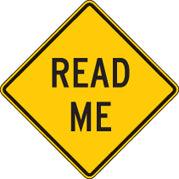I want to give some tips regarding upgrading products within the Blackmagic universe.This will apply also to other vendor's products.
Let's assume that there is an announcement that a new update has just been released for your prized product.
We will use Davinci Resolve as an example, and as I am writing this the 18.1.1 update was just announced.
So, let's head over to the support pages:
https://www.blackmagicdesign.com/support/ click on the DaVinci Resolve Product Family.

Scroll down the page until you see the following window.

There are two versions to choose from. The topmost one is for the free version, for those with less means or are just testing out the sofware. The one below this one says Studio. This is the one you choose if you have purched the license or dongle. At the bottom of the paragraph, click on read more.
That's it. Now a whole new world will open up before your eyes.


.
That was easy. Everything you need to know is right there.I would also suggest doing a full backup of your database and projects before you go ahead. If you need assistance call me or send me an email at team@mediatiatitans.com.au
But just one last thing.
ALWAYS UNINSTALL THE PREVIOUS VERSION FIRST!
Regards,
Joe